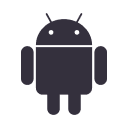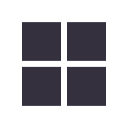Get more from your device
with the IQOS app.
Download the app

-

Access
the world of IQOSStay connected to the world of IQOS to access latest features and updates.
-
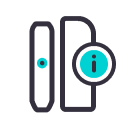
Customise
your deviceAccess features for your device like FlexBattery, FlexPuff, Illumination mode and much more.
-
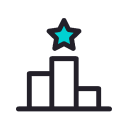
View
your usageAccess your device usage, for a more informed IQOS experience.
How your device and the IQOS app work together?
Our apps allow you to stay connected, whichever device you're using.
Advanced Features
-
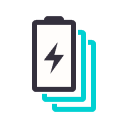
FlexBattery
-
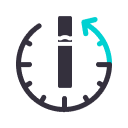
FlexPuff
-

Autostart
-
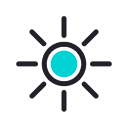
Illumination mode
Advanced Features
FlexBattery
Customise your experience by choosing between Performance or Eco mode.
FlexPuff
Up to 4 more puffs* per experience, by customising your holder’s settings
Autostart
Customise your device by choosing if you want your experience to start manually or automatically.
Illumination mode
Set the preferred brightness level of your device.
-
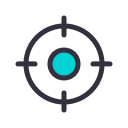
Locate your device
Remotely track, lock and locate your device when within Bluetooth® connectivity range.
-

Diagnose and resolve an issue
Fix device issues quickly and easily.
* FlexPuff activation and number of puffs depend on individual usage patterns, thus extra puffs might not apply to all adult consumers and/or experiences. FlexPuff does not activate when pause is used.
Get Started
Android App
Download nowWindows App
Download nowMac OS App
Download nowiOS Web App
Enter the web app