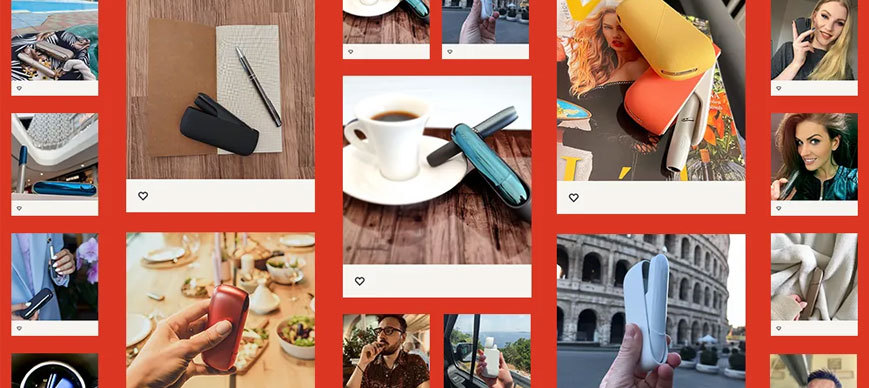Are you an IQOS CLUB member? Make your experience even more convenient and fast. Now, you can have IQOS CLUB on your home screen in a few simple steps, whether you are an Android or iOS user.
Enjoy a premium user experience and stay connected for 30 full days without having to fill in your details (log in) each time. Select "keep me logged in for 30 days" and earn 50 tier points! In addition, with your first log in, you automatically earn 30 tier points!
So, let us go over the steps for smoother browsing!
Are you an Android user?
-
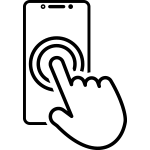
Access IQOS CLUB from your mobile phone via Google Chrome Browser.
-
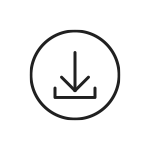
From the top right menu, select "Install App".
-
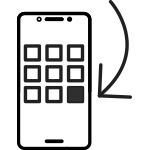
After installation, the shortcut will appear to the home screen.
-

Click on the shortcut and you're in.
Are you an iOS user?
-
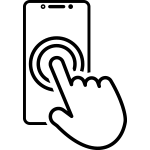
Access IQOS CLUB from your mobile phone via Safari Browser.
-
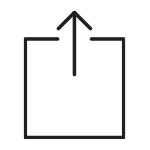
Click the "Share" button at the bottom of your screen.
-
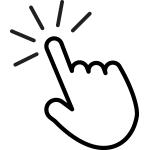
Select "Add to Home Screen" and then "Add”.
-

Click on the shortcut on your home screen and you're in.