
Welcome to the world of
IQOS ILUMA

Register your IQOS ILUMA
Gain access to IQOS services and privileges. Did you buy an IQOS ILUMA i series device? Register your device and login to IQOS CLUB within 30 days and enjoy +1 year extended warranty.


Sign in
Log in your account and register your device.
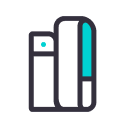
Set up your IQOS device
Connect or pair your device and enjoy staying connected to your IQOS.
Download your IQOS ILUMA guide
Find out how your new IQOS ILUMA works.
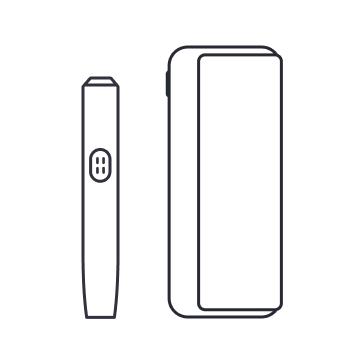
IQOS ILUMA i PRIME
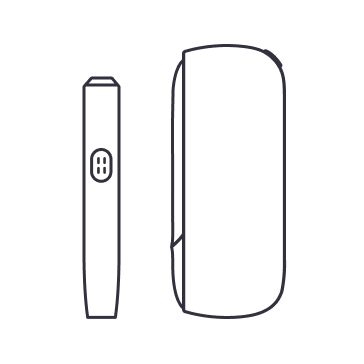
IQOS ILUMA i

IQOS ILUMA i ONE
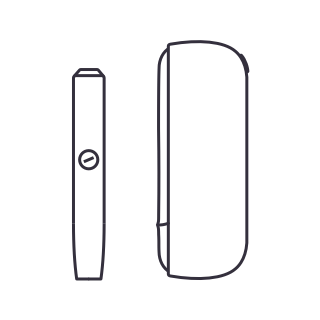
IQOS ILUMA
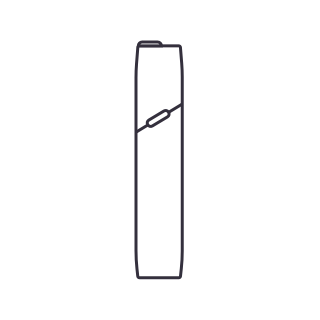
IQOS ILUMA ONE
IQOS ILUMA™ is designed to be used only with TEREA™ and LEVIA™ sticks. Do not use IQOS ILUMA™, TEREA™ or LEVIA™ with previous IQOS™ generations, as this may cause damage to your device.
Do not ingest or disassemble TEREA™ or LEVIA™ sticks. These products contain a sharp metal part which can cause serious injury if swallowed. Keep out of reach of children.




