Troubleshooting your IQOS ILUMA ONE
If you have already registered your device, try our online diagnostic tool. It can help you find a solution for device issues in a few easy steps or go for its replacement
Haven't registered your device yet? No problem, just try one of the troubleshooting options below.

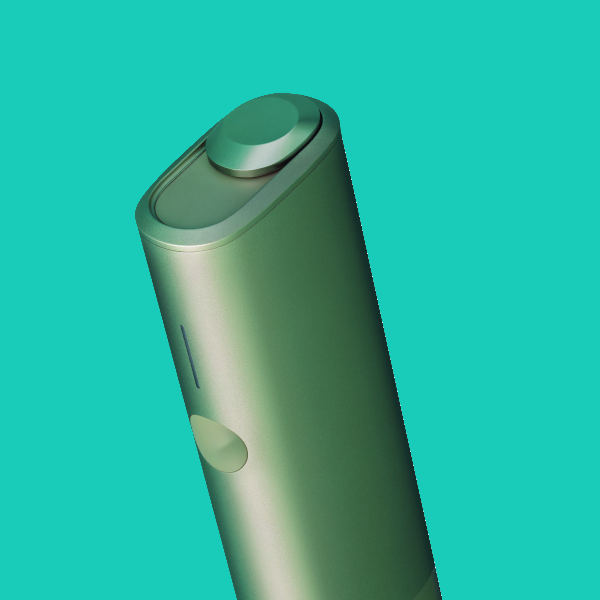
Broken TEREA tobacco stick inside.
With a sudden movement, while using the device, the TEREA tobacco stick may break, leaving a piece inside the heating chamber. Try using a toothpick to remove the part of the stick that remains in the device.
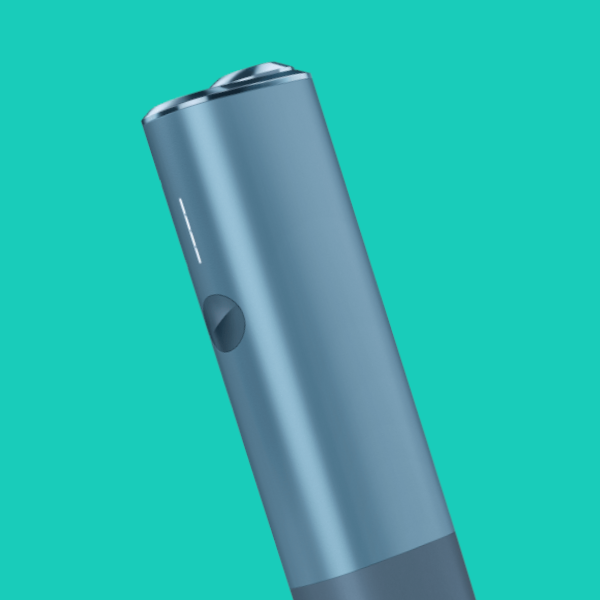
Why do I see the white lights progressively switching off during my experience?
This is the experience count down. When you a vibration and only one light pulsing white, your IQOS experience is nearly over (30 sec or 2 puffs remaining - whichever comes first).

All lights blink twice in white and then switch-off.
The IQOS ILUMA ONE will stop if the ambient temperature is out of range (0℃⁓40℃). If so, all lights blink twice in white and then switch off. If the ambient temperature is low, try warming the device in your hand for at least a minute.
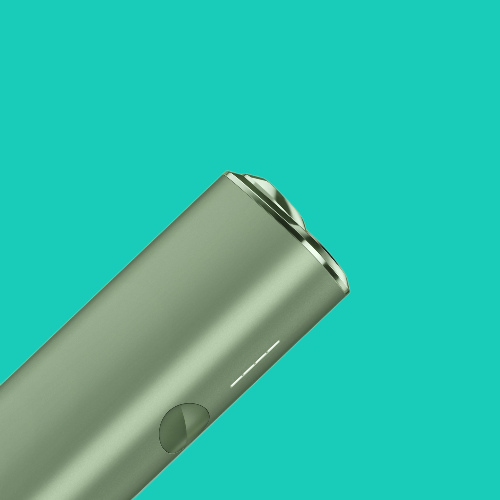
Bottom light blinks yellow.
Tap the button on your IQOS ILUMA ONE to check the battery level. If the bottom of the light strip blinks yellow, this means the battery is low on charge. Charge the IQOS ILUMA ONE with the manufacturer-approved power adaptor. For a full charge, plug the device for at least 75 minutes. When full, all lights will stay solid white and then turn off.

Bottom light blinks red.
There might be a little error, please try to reset your IQOS ILUMA ONE. If the red light persist, please contact our Customer Care.

Reset.
Press the IQOS ILUMA ONE button for 7 seconds, then release the button. All Status Lights will turn off, blink twice and turn on to confirm the reset.

The TEREA stick have lower aerosol quality.
1. The IQOS ILUMA™ Holder only needs to detect the presence of a TEREA SMARTCORE STICK™ in order to start an experience. A used stick will not be able to generate any substantial aerosol.
2. Ensure the TEREA stick was inserted correctly as per the user guide instructions.
3. Make sure there is not any part of the TEREA tobacco stick stuck inside the heating chamber. If you see something like this, visit this page to find out how to remove it.
Got a question?
Find the answer in our FAQs.
We are here for you.
We’re here for you in-store or at your fingertips. You choose.
-

Live Chat
Send us your questions -

Facebook
Visit our page and chat to an IQOS expert
-

Viber
Get in touch with us on Viber
-

Email
Send us an email
contact.gr@iqos.com -
Store locator
Find a local IQOS shop with our store locator
-

Phone
Give us a call on
800 111 4767 (from landline toll free)
210 4193 888 (from mobile)



