Troubleshooting your IQOS ILUMA PRIME.
If you have already registered your device, try our online diagnostic tool. It can help you find a solution for device issues in a few easy steps or go for its replacement
Haven't registered your device yet? No problem, just try one of the troubleshooting options below.


Is your Pocket Charger charging too slowly?
1. Use the IQOS power adaptor and cable to power up your IQOS ILUMA PRIME Pocket Charger. It will take 2 hours and 15 minutes to get fully charged.
2. If your Pocket Charger is completely out of battery, it's normal to have to wait up to 20 minutes before you start to see a charging light pattern.

Is your IQOS ILUMA PRIME Holder charging too slowly?
1. Try cleaning the contacts of the Holder and the Pocket Charger
2. If you are simultaneously charging Pocket Charger as you are charging your Holder it is important to charge the Pocket Charger with using the manufacturer-approved power adaptor and cable.

Are the lights on the Holder flashing white?
1. 3 blinking white lights: indicate that the Holder is simply out of temperature range. Try maintaining the device between 0°C and 50°C to ensure the device works properly.
2. 8 blinking white lights will indicate that the Holder can only manage 1 experience. Get more help with our Self-diagnosis tool.
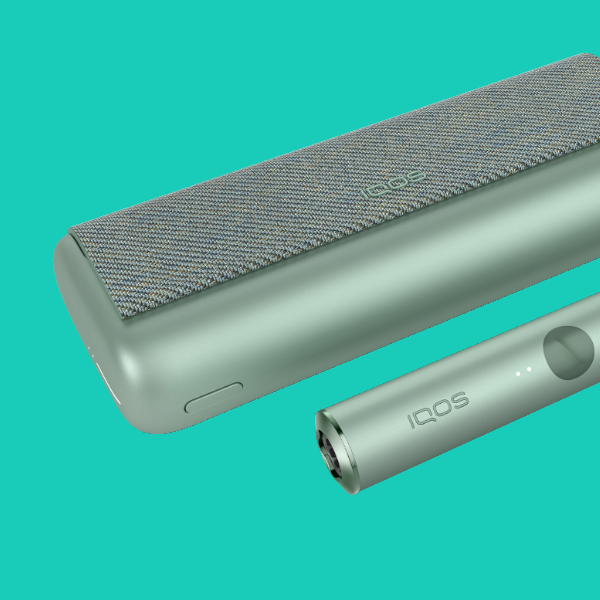
Does the IQOS ILUMA PRIME Pocket Charger or the Holder blink red or not work?
Place the Holder in the Pocket Charger and reset it by pressing the Pocket Charger’s button for 10 seconds. Keep the button pressed until you see all the lights dim out. The RESET will be confirmed by all the lights briefly blinking white.

Is the TEREA stick not fitting or does it have limited aerosol quality?
1. Make sure the TEREA stick wasn't accidentally used twice. Or check that it's not just an individual TEREA stick that isn't fitting properly. Isolated cases of TEREA sticks not fitting occur very infrequently and it's almost never caused by a fault in the device.
2. Ensure the TEREA stick was inserted correctly as per the user guide instructions.
3. Make sure there is not any part of the TEREA tobacco stick stuck inside the heating chamber. If you see something like this, visit this page to find out how to remove it.
Got a question?
Find the answer in our FAQs.
We are here for you.
We’re here for you in-store or at your fingertips. You choose.
-

Live Chat
Send us your questions -

Facebook
Visit our page and chat to an IQOS expert
-

Viber
Get in touch with us on Viber
-

Email
Send us an email
contact.gr@iqos.com -
Store locator
Find a local IQOS shop with our store locator
-

Phone
Give us a call on
800 111 4767 (from landline toll free)
210 4193 888 (from mobile)



